Introduction
CRM in cloud computing is a tool that is used to build a strong relationship with the customer. It is a cloud-based software that allows access from any part of the world. So, in this blog, we try to explain the meaning, types, benefits, and examples of customer relationship management software. Plus its relation and significance with mobile CRM.
What Is CRM?
CRM stands for Customer relationship management and refers to all the tools, techniques, strategies, and technologies which are used by an organization to build, retain, acquiring customer relationships and customer data.
Customer relationship management makes sure the smooth functioning of storage of customer data like demographics, purchase behavior, pattern, history, etc, and every interaction with a customer to build strong relations and increase the sales and profits of an organization.
What Is Cloud Computing?
Cloud computing is referred to as delivering computing services- a customer can access technology services of computing storage, database, power over the internet instead of physical storage.
For example, Amazon Web Services(AWS), MicrosoftAZure, Rackspace, Dropbox, etc are some example of providers of cloud computing.
In the case of cloud, computing an organization bears the low cost of infrastructure maintenance and creates one server for an organization that is easy to access and adapt the business to change. Plus it is one of the emerging enterprise network applications.
What Is CRM In Cloud Computing
CRM in cloud computing is referred to as software that is in cloud-based form for easily accessible to customers over the internet. Nowadays many organization uses CRM cloud so that the customer can easily access information via the internet.
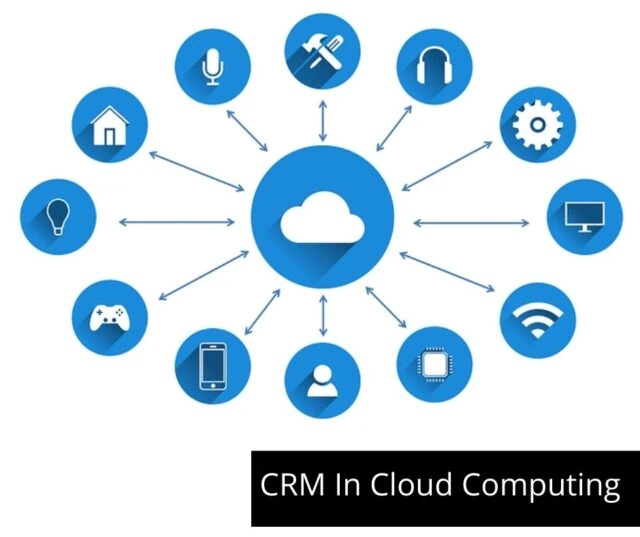
Moreover, the computing system has become so strong that customers can easily access it via their phones. As a result, easy access to information made quick sales or conversions.
Plus the CRM cloud provides the facilities for information sharing, backup, and storing, and access from any part of the world.
Mobile CRM
CRM mobile is a tool that is becoming a necessity with the increasing use and dependency on smartphones.
Mobile CRM is a tool that is used to access data via mobiles. It provides the facility to the salesforce to access customer data via connected mobiles or CRM in cloud computing. Similarly, customers can also access data easily.
As mobile usage has taken over the desktop, companies are becoming more flexible and adaptable toward mobile compatibility. So, CRM in cloud computing takes another step towards mobile compatibility and mobile CRM.
Differentiate Between Cloud CRM & Mobile CRM
Here is the differentiation between cloud CRM and mobile CRM:
| CRM Cloud | Mobile CRM |
| CRM in cloud computing is software that allows users to access data from anywhere, anytime over the internet. | Mobile CRM is a tool that is designed to provide full CRM facilities on smartphones and tablets over the internet. |
| CRM cloud is a wider approach | Mobile CRM is narrow or one of the parts of CRM in cloud computing. |
| CRM in cloud computing can be accessed through desktop, laptop, mobile, tablet, etc. | Whereas, in the case of mobile CRM it is only accessible on smartphones and tablets. |
| In the case of CRM cloud users access the cloud server to gather information. | And, in the case of mobile CRM user is not necessarily connected to the cloud. |
Types Of CRM Systems
An organization designs and set up the entire cloud-based system for the functioning of CRM in the cloud system and to achieve that organization has two different options:
- On-premise/Traditional System
- On-demand/Cloud-based System
On-premise/Traditional System
In the case of an on-premise/ traditional system, an organization have to own and needs to install servers, networks, and systems to get their CRM in cloud computing work.
As on-premise refers to keeping the entire system of cloud computing in-house. This means an organization build an entire IT- environment- like server, system, and networks and maintain them on its own.

Moreover, the organization needs to maintain and keep safe their data on its own. So, organizations that are required to keep their data safe and secure opt for on-premise CRM in cloud computing.
For example, Banks have to keep their data secure regarding payments. So, they maintain their own servers.
Advantages Of On-Premise System
- The organization has entire control over the system and data. It can decide about the up-gradation, gradation, and customization.
- Secondly, organizations do not have to worry about data robbery. As the CRM in cloud computing is not hosted by another company.
- In the case of a large number of users, an organization should opt for an on-premise system to save costs in long run. Because most of the vendor’s charges are based on per person.
Disadvantages Of On-Premise System
- One of the biggest disadvantages of an on-premise system is that it can not be used from anywhere. Because it is only used based on location and IP address.
- Building a mobile app is a big hassle, as the application is only working on a cloud server.
- Upgrading software can be really expensive and time taking. Plus it can cause disturbance in work as well.
- Small and medium firms will have the huge cost of maintaining the infrastructure, as the equipment and maintenance are regular.
On-demand/Cloud-based System
In the case of an on-demand/cloud-based system, an organization only need a system and an internet connection. Because the facility servers, networks, database, and infrastructure are all maintained by the other company.
For instance Google, salesforce, cisco, etc.

These organizations take the load from the company of IT infrastructure- they build the cloud storage, main servers, database, and the security of data. So it creates an easy functioning of CRM in cloud computing for the company.
Advantages Of Cloud-Based System:
- Cost Saving– There is no need to create an infrastructure of hardware, or servers for running CRM.
- Plus the cost, hassle of maintaining and smooth functioning of CRM in cloud computing.
- Providers of cloud services keep on upgrading their systems. Plus the chances of glitches are very low.
- Moreover, the data is more secure with the cloud operators, and with CRM in cloud computing, it is easy to access the data anytime and anywhere.
- Hosting providers of cloud services provide mobile CRM as it allows the employees to download the app on their phones to access information.
- Another important fact is the availability of customization of CRM in cloud computing according to o the need of the organization. Such services cost a lot more for small and medium businesses. But with cloud operations, companies get more personalized and professional services at a reduced cost.
Disadvantages Of Cloud-Based System:
- Organizations do not have full control over the data and the system. As the entire system is hosted by another company.
- Secondly, companies do not have control over upgrading or downgrading their systems.
- Lastly, organizations have to depend upon providers for getting any work done.
Benefits Of CRM In Cloud Computing
CRM in cloud computing is one of the beneficial tools for an organization it creates easy access to information it not only builds a strong relationship with customers but as well with the employees. Here are the other benefits of CRM in cloud computing.
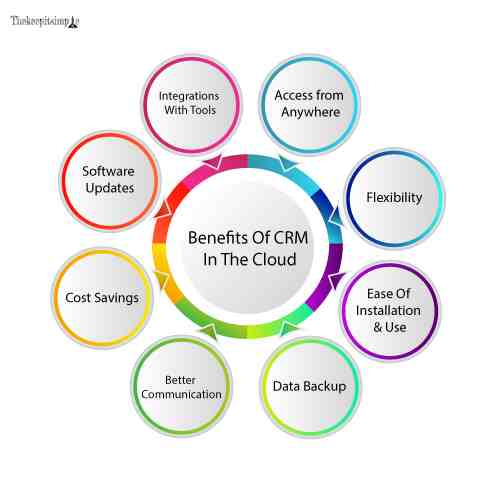
Access from Anywhere
One basic advantage of CRM in cloud computing is the ease of access. As the organization needs to build a structure where customers or employees can use the information from anywhere.
Since the server is mostly hosted by some vendors, the server and the data are 24*7 available. All the user need is a wi-fi connection and a device that is compatible to access the cloud-like laptop, mobile, etc.
Moreover, being able to access the information anytime anywhere makes the last min work very easy. Plus it makes work from home or remote areas possible.
Flexibility
CRM in cloud computing can is flexible according to the organization’s budget, size, and other requirements. As the structure requirements can be upgraded or downgraded with the changes or requirements of an organization.
For instance, with an increasing number of online shopping apps and thousands of products in each category. Some organizations started the feature of searching by photo to simply the experience.
Because of its flexible nature, it can provide flexible solutions according to the size and availability of the server as compared to the local server.
Ease Of Installation & Use
These days even small business requires CRM in cloud computing, there are different sectors and different CRM like Ecommerce customer relationship management. So, it’s important to have the installation and working process super easy.
One of the biggest reasons for the success and huge application of CRM in cloud computing is the ease of installation.
Plus the working, creating, and editing syncing of the new data to a software of CRM in cloud computing is asr and durable. Moreover, the data can be edited from anywhere and the rows in the table are customizable.
Data Backup
In old days before cloud computing, ensuring the data backup was tricky and hectic work. As it had the risk involved of data loss, it is time-consuming and costly. But in the case of CRM in cloud computing data backup is super easy, fast, and cheap.
Note: Cloud CRMs come with a built-in safety net for your data.
Before cloud computing came a system crash or power outrage it is impossible to recover data. But with the software sync in cloud computing have a real-time backup of data.
Cost Savings
CRM in cloud computing has the biggest advantage of cost-saving to a company. Creating your server, and maintaining and upgrading it from time to time can cost a lot to the company. So, organizations opt for cloud computing facilities, so that organizations do not have to engage in such expenses.
Plus the organization do not have to worry about changes in the IT environment, system crash, etc.
Software Updates
Small and medium enterprises do not have this many resources to develop an entire IT department, which can solely focus on the smooth functioning of IT infrastructure. So, these organizations opt for vendors who can provide these facilities.
For example, vendors like salesforce, and Zoho keeps regular notifications regarding their updations.
As a result, organizations do not have to worry about software updates. As the service provider, they keep the software updated and their smooth functioning.
Better Communication
CRM in cloud computing has made functioning and communication within an organization quick and easy. As, the organization needs to share the data within the department, inter-department.
So, with cloud computing employees can share and customize the data according to their needs.
For example: if the sales force needs data regarding the stock from the production department. So, a production department can remove the rows related to raw materials, in-process materials, etc.
Integrations With Tools
The right cloud CRM can be easily integrated into your existing workflow. This is great because you don’t want to invest in software that doesn’t cooperate with the tools and services your team relies on to do their job well.
Just make sure you choose a platform that’s fully compatible with the services your sales reps already use – like your email client, for example.
Examples Of CRM In Cloud Computing
Examples of CRM in cloud computing is mostly the different activities in an organization. So, here are the different cloud-based CRM examples.
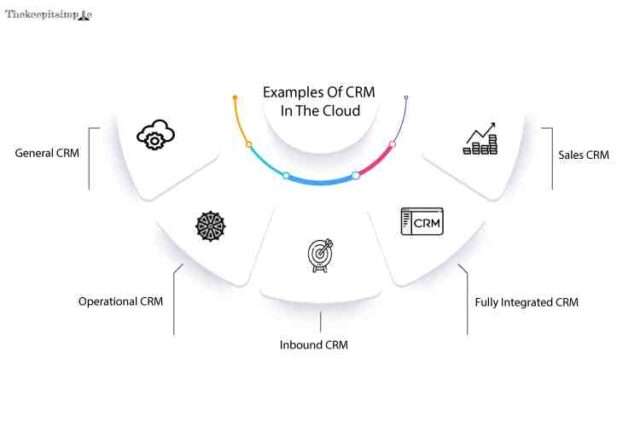
General CRM
Most solutions will fall under general CRM, it provides standard features of contacts and deals.
It is most suited and designed for small businesses and large enterprises.
For example, Salesforce started cloud-hosted CRM in the early 2000s, they designed key CRM features which become a benchmark.
Operational CRM
A cloud-based CRM example includes most commonly the operational CRM which is used to streamline the business process. Apart from the regular CRM functions, it also automates sales, marketing, and services.
Plus it captures leads and converts them into contacts by capturing all their details and maintaining the relationship throughout the customer lifecycle.
Inbound CRM
In examples of CRM in cloud computing, inbound CRM is classified by its specific thrust toward the main function, like promoting inbound marketing or the traditional sales-stage approach.
In other words, they promote a specific sales or marketing approach around which their product is designed. These tools, coupled with sound inbound CRM marketing strategies, can positively impact your business.
Fully Integrated CRM
A fully integrated CRM gives the full setup of marketing, sales, and support cooperation. Like, the software includes leads from marketing software, which handles campaigns, are qualified and fed into the CRM. The CRM converts them into won customers. Post-sale complaints are then handled by another software, a help desk app. These three apps are closely integrated but are often sold separately.
However, some CRMs today evolve into a platform that fully integrates the three functions in one place. Inside the system, marketing can launch email campaigns; sales can follow up deals via phone, chat, or email, while support can answer tickets.
Sales CRM
These days selling is more complex than just selling the product to someone. As it includes closer cooperation with all the departments and management to manage customer experience across the buying stages.
And its become important to opt for software that provides all the facilities in one solution. So, vendors like robust CRMs like Salesforce and HubSpot try to cover all customer-facing processes in your operation.
Frequently Asked Questions (FAQs)
What is CRM in cloud computing?
CRM in cloud computing is referred to as software that is in cloud-based form for easily accessible to customers over the internet.
What are the 2 types of CRM Systems?
There are two main types of CRM systems:
- On-premise/Traditional System
- On-demand/Cloud-based System
What is CRM for example?
Customer relationship management (CRM) is a technology that allows businesses both large and small to organize, automate, and synchronize every facet of customer interaction. CRM system examples include marketing, sales, customer service, and support.